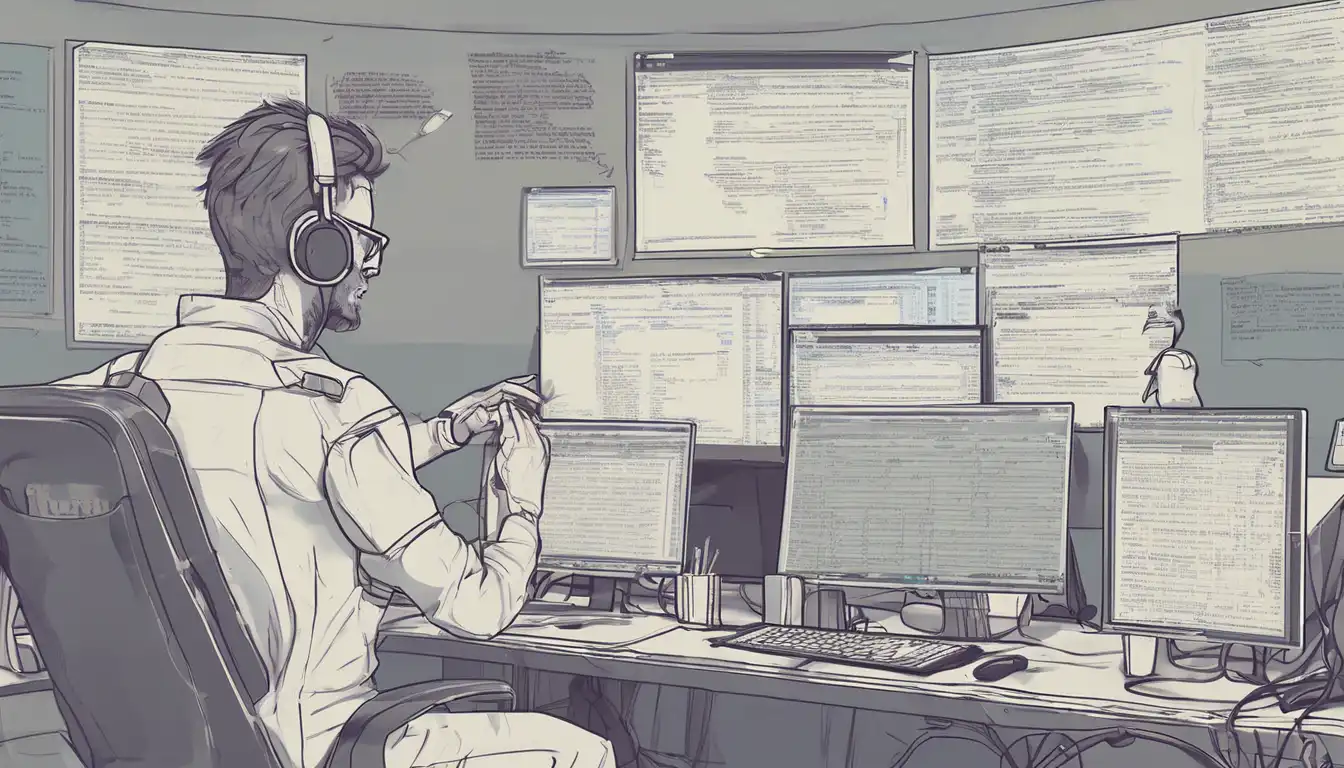Introduction to Professional Code Debugging
Debugging is an essential skill for any programmer, yet many struggle to do it efficiently. This guide will walk you through the steps to debug your code like a pro, saving you time and frustration.
Understanding the Basics of Debugging
Before diving into complex debugging techniques, it's crucial to understand what debugging entails. Debugging is the process of identifying and removing errors from software or hardware.
Step-by-Step Guide to Debugging
- Reproduce the Error: The first step is to consistently reproduce the error. This helps in understanding the conditions under which the error occurs.
- Understand the Error Message: Error messages are your friends. They provide clues about what went wrong and where.
- Check the Logs: Logs can offer invaluable insights into the behavior of your application before the error occurred.
- Use Debugging Tools: Tools like debuggers, linters, and IDEs can help you step through your code and inspect variables at runtime.
- Isolate the Problem: Narrow down the section of code causing the issue. This can be done by commenting out parts of your code or using binary search.
- Fix and Test: After identifying the root cause, make the necessary changes and test your solution thoroughly.
Advanced Debugging Techniques
For more complex issues, you might need to employ advanced techniques such as:
- Binary Search Debugging: This involves dividing your code into halves to quickly locate the error.
- Rubber Duck Debugging: Explaining your code line by line to an inanimate object (like a rubber duck) can help you see the problem from a new perspective.
- Using Version Control: Tools like Git can help you compare changes and identify when a bug was introduced.
Common Debugging Pitfalls to Avoid
Even experienced developers can fall into common debugging traps. Here are a few to watch out for:
- Assuming Instead of Verifying: Always verify your assumptions with tests or logs.
- Ignoring the Simple Solutions: Often, the issue is something simple like a typo or a misplaced semicolon.
- Not Taking Breaks: Stepping away from your code can provide fresh insights when you return.
Conclusion
Debugging is a skill that improves with practice. By following the steps outlined in this guide and avoiding common pitfalls, you can enhance your debugging efficiency and become a more proficient programmer. Remember, the goal is not just to fix the error but to understand why it occurred in the first place.
For more tips on improving your coding skills, check out our guide on coding best practices.