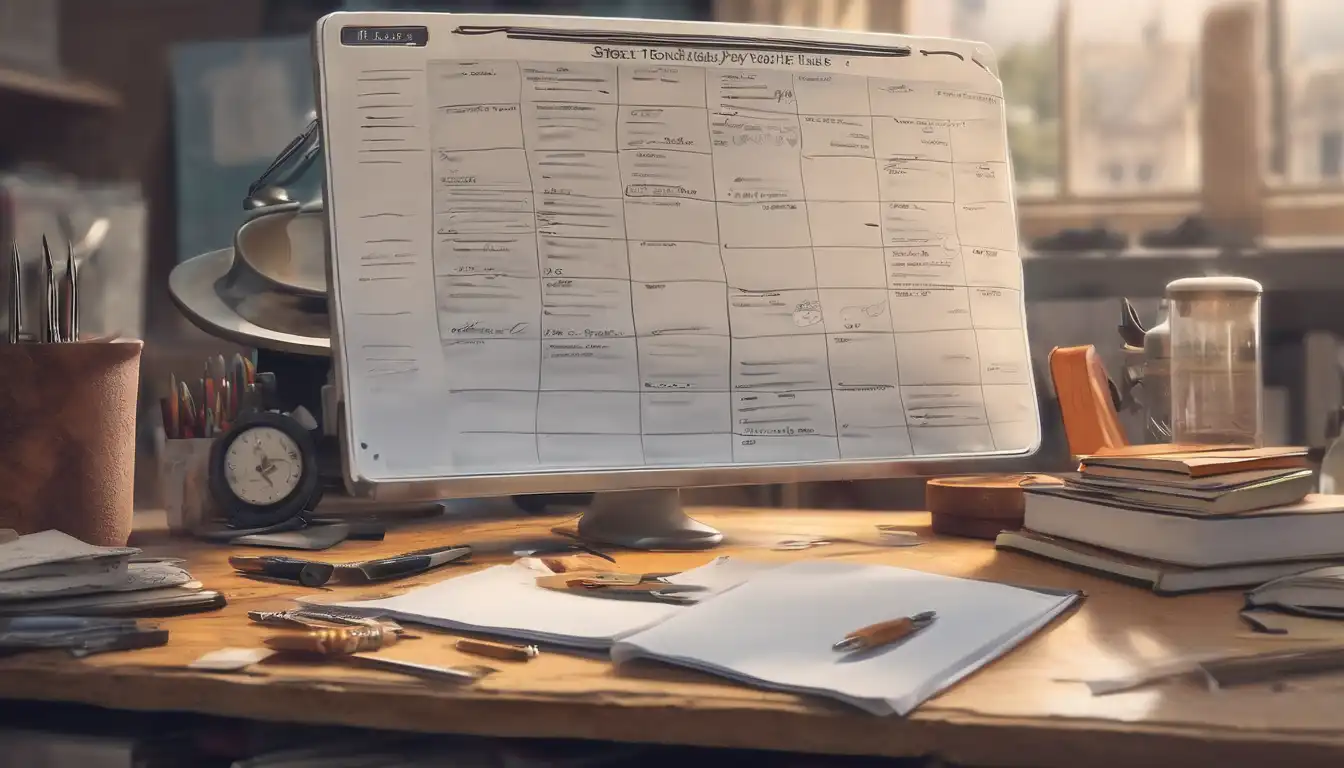Transform Your Daily Schedule with These Essential Productivity Tools
In today's fast-paced world, managing your daily schedule effectively can mean the difference between success and burnout. Whether you're a busy professional, student, or entrepreneur, having the right tools to streamline your routine is crucial for maximizing productivity and maintaining work-life balance. This comprehensive guide explores the best tools available to help you take control of your time and optimize your daily schedule.
Why Streamlining Your Schedule Matters
Effective time management isn't just about getting more done—it's about working smarter, reducing stress, and creating space for what truly matters. Research shows that people who effectively manage their schedules experience higher job satisfaction, better mental health, and improved overall quality of life. By implementing the right tools, you can eliminate time-wasting activities, prioritize important tasks, and create a more efficient workflow.
Calendar Management Tools
Your calendar is the foundation of your daily schedule, and choosing the right platform can make all the difference. Google Calendar remains a top choice for its seamless integration with other Google services and cross-platform accessibility. For team collaboration, tools like Calendly simplify scheduling meetings by allowing others to book time slots based on your availability. Microsoft Outlook Calendar offers robust features for corporate environments, while Apple Calendar provides excellent integration for Mac and iOS users.
Task Management Solutions
Keeping track of daily tasks requires more than just a simple to-do list. Todoist stands out for its intuitive interface and powerful features like natural language input and productivity tracking. Asana offers comprehensive project management capabilities, making it ideal for team projects and complex workflows. For those who prefer visual organization, Trello's card-based system provides a clear overview of tasks and progress. Remember to check out our guide on effective task management strategies to maximize your tool's potential.
Time Tracking Applications
Understanding how you spend your time is the first step toward optimization. RescueTime automatically tracks your computer usage, providing insights into your productivity patterns. Toggl offers simple, manual time tracking with detailed reporting features, perfect for freelancers and consultants. Clockify provides robust free time tracking with team management capabilities, making it suitable for businesses of all sizes.
Note-Taking and Organization Tools
Capturing ideas and information efficiently is essential for maintaining an organized schedule. Evernote remains a powerhouse for note-taking with its excellent search capabilities and cross-device synchronization. Notion has emerged as an all-in-one workspace, combining notes, databases, and project management in a highly customizable platform. For minimalists, Bear offers a clean, distraction-free writing experience with beautiful formatting options.
Communication and Collaboration Platforms
Effective communication is key to coordinating schedules with teams and colleagues. Slack revolutionized workplace communication with its channel-based organization and extensive integration options. Microsoft Teams provides comprehensive collaboration features for organizations using Office 365. For video conferencing, Zoom continues to lead the market with reliable performance and useful features like breakout rooms.
Automation Tools to Save Time
Automating repetitive tasks can free up significant time in your daily schedule. Zapier connects thousands of apps, allowing you to create automated workflows without coding knowledge. IFTTT (If This Then That) offers simpler automation for personal use, connecting smart devices and online services. For power users, Microsoft Power Automate provides advanced automation capabilities within the Microsoft ecosystem.
Focus and Distraction Management
Maintaining focus is crucial for productivity, especially in distraction-filled environments. Forest uses gamification to help you stay focused by growing virtual trees during work sessions. Freedom allows you to block distracting websites and apps across all your devices. Cold Turkey Blocker offers more advanced blocking features for those needing stricter control over their digital environment.
Choosing the Right Tools for Your Needs
Selecting the best tools depends on your specific requirements, work style, and budget. Consider factors such as integration capabilities, learning curve, mobile accessibility, and collaboration features. Start with one or two core tools and gradually incorporate others as needed. Remember that the goal is to simplify your life, not complicate it with too many applications. For more insights on creating an effective daily routine, explore our article on building productive morning habits.
Implementing Your New System
Transitioning to new productivity tools requires a strategic approach. Begin by identifying your biggest time management challenges and select tools that address those specific pain points. Take advantage of free trials to test different options before committing. Set aside time to learn each tool's features thoroughly, and don't be afraid to customize settings to match your workflow. Consistency is key—stick with your chosen tools long enough to develop new habits.
Measuring Your Progress
Regularly assess how your new tools are impacting your productivity. Look for improvements in task completion rates, reduced stress levels, and better work-life balance. Most productivity tools include analytics features that can help you track your progress. Adjust your tool selection and usage as your needs evolve, and don't hesitate to replace tools that aren't delivering the expected benefits.
Final Thoughts on Streamlining Your Schedule
Investing in the right productivity tools is one of the most effective ways to take control of your daily schedule. The tools mentioned in this guide represent the current best-in-class options across various categories, but the perfect combination will depend on your individual needs and preferences. Remember that technology should serve you, not the other way around. Choose tools that align with your goals and work style, and you'll be well on your way to a more organized, productive, and balanced life. For additional resources on optimizing your workflow, check out our comprehensive guide to workflow optimization techniques.